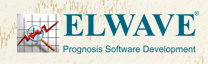|
|
|
Feb 16, 2007
Windows 2000/XP/Vista |
|
Prognosis Software Development is proud to announce the immediate
release of ELWAVE 8.0. This exciting new version offers
a vastly elevated user experience by making the automatic
analysis a background process, while maintaining its status
of being the best Elliott Wave software around.
If you are real time trader especially you will appreciate
the benefits since it will allow you to watch several charts
at the same time with full interaction. The whole time the
system will keep the analysis uptodate of each of your opened
charts in the background without interfering with your workflow.
The multi-threading technology that is introduced with this
version will also enable several exciting innovations that
will be rolled out during the course of 2007. More info on
new features can be found below.
- New customers please order
your copy of ELWAVE here.
- If you have a service contract, you will receive
new license info for version 8.0 by email. If you have not
received your license info by March 1, please
let us know.
- If you purchased ELWAVE 7.8 after December 1,
2006 you will receive new license info for version 8.0
by email. If you have not received your license info by
March 1, please
let us know.
- All other existing users of ELWAVE can order
their upgrade from within their ELWAVE software through
the Help|Order/upgrade ELWAVE...
menu item. If your version of ELWAVE does not have that
option, please order
your upgrade here.
This release of ELWAVE 8.0
contains the following new features and enhancements:
- Background analysis
of open charts with full support for dualcore and quadcore
systems
ELWAVE 8.0 offers
a vastly elevated user experience by making the automatic
analysis a background process. If you are real time trader
especially you will appreciate the benefits since it will
allow you to watch several charts at the same time with
full interaction. The system will keep the analysis uptodate
of each of your opened charts in the background without
interfering with your workflow. The multi-threading technology
that is used to make this possible also allows you to make
full use of the power of your dual-core or quad-core system
by distributing the analysis tasks among multiple cores.
-
Improved throughput with
dualcore and quadcore systems in Batch Processor
Compared to version 7.8 throughput of the Batch Processor
is enhanced by improved load-balancing over available cores.
- UDS ServerFeed datafeed
plug-ins loaded on-demand
By only loading those plug-ins into memory that you actually
use, startup time of the UDS (Universal Data Server) is
greatly reduced and minimizes memory usage.
- Synchronized crosshair
across multiple charts
The former hairline
is now a crosshair which is not only displayed in the chart
that has your mous in it, but also simultaneously in any
other charts that you may have open. The crosshair also
displays the price leven the y axis.
- Alert Inspector is back
In previous version it was possible to see what signals
triggered a re-analysis when working with real-time data
through the Alert Inspector. This version re-introduces
the Alert Inspector due to popular demand.
- Immediate access to
timeframe to analyze through toolbar
Formerly a somewhat hidden feature, it is now possible to
directly see and change the time frame to be analyzed from
the toolbar.
- Manual Online Activation
system
Added manual activation system for the version of ELWAVE
that works without a dongle. This allows getting past a
company firewall that can not be re-configured by the user.
- Possibility to customize
chart background color
It?s now possible to freely select your charts background
color. Wave label and y axis label colors are automatically
adjusted. The color for the OHLC, Candlestick etc must be
adjusted manually to work with the new background color
(for example if you specify a black background)
- Possibility to put vertical
axis at right
By right-clicking on the chart you can now specify the location
of the vertical axis under Price Chart Properties
- Improved toolbar appearance
The toolbars now sport
a modern looking gradient based on your Windows Theme.
- Improved toolbar docking
logic including support for multiple rows
When docked, toolbars now stay docked. You can also organized
your toolbars in multiple rows rather than being limited
to one row only.
- Added support for free
EOD MSN data (Does
not require UDS ServerFeed module)
Similar in use to Yahoo!, it?s now possible to directly
open charts based on MSN data by selectin MSN in the ?Provider?
or ?Files of Type? field.
- Updated Yahoo! datafeed plug-in
(Does not
require UDS ServerFeed module)
This new version of the Yahoo! datafeed plug-in support
the new data format that was recently introduced by Yahoo!
- Minor improvement to
Interactive Brokers support
- Advanced Topics manual
is now integral part of installation
Formerly a separate download, the Advanced Topics Manual
can now be found under the Help menu
- Truncation now done
per chart
Truncation (hiding) of price data is now done on a per-chart
basis, so it is now possible to have one chart (symbol)
open multiple times, each with a different range of timeframes
analyzed.
End of document
|
|
|