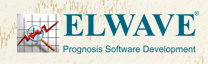|
Linking ELWAVE Intraday directly to Omega
Server is not possible, because Omega Server implements the
DDE link (Dynamic Data Exchange, a protocol developed by Microsoft)
in a somewhat unusual way. However, if you have Microsoft
Excel, you can link ELWAVE to Omega Server by doing
the following:
- Set up Excel
work book with following string in one cell: =(OMEGA_SERVER|LIVEQUOTE!'AOL,PC')
The ticker symbol is AOL.
- Save workbook
with file name as desired, for example Aoltick.xls
- While Excel
workbook is open, open Elwave Software, start real-time
datafeed and insert set up as follows:
- DDE Server:
EXCEL
- Ticker(Topic):
Aoltick.xls
- Close(item):
C
- use the default
setting for date and time.
|
|
|