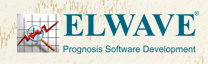|
December 9, 2003
Windows 95/98/Me/NT/2000/XP
ELWAVE 7.1 is another step forward in the development
of one of the world's best Elliott Wave program. Let us run
through some of those improvements for you, some of which
were already available in ELWAVE 7.0::
- Improved analysis engine
The analysis engine in ELWAVE 7.0 has been upgraded compared
to previous version. The most important change is that wave
degrees are now 'calibrated'. ELWAVE has always done an
analysis on multiple timeframes, thereby greatly increasing
the usefulness and also the accuracy of the analysis. Time
frames in Elliott Wave theory correspond to magnitudes of
waves. Previous version of the software (prior to 7.0) would
always start labeling at the Cycle, Primary etc. level,
regardless of the actual magnitude. This results in a correct
but 'relative' analysis. The new version correctly identifies
the magnitude of the waves and patterns found so the terms
used reflect what is used in literature for waves of a specific
magnitude. The engine itself also profits from this and
is now even better at distinguishing waves and patterns
from different magnitude, resulting in clearer and more
consistent signals and values in the Summary Inspector.
- Quick Symbol Entry Toolbar
The Quick Symbol Entry toolbar allows the user to simply
start typing (part of) a symbol (without having to even
use the mouse first) to load a new chart. For example, to
load a 5-minute chart of Microsoft one would type 'msft,5'.
- Templates
Templates are also new in version 7.1 and allow the user
to specify any set of indicators and indicator panes and
charting style to be applied to any newly loaded chart.
The Batch Processor, which can be used to analyze a long
list of charts overnight also respects any indicators present
in the chart and leaves these untouched.
- Simulation Inspector
ELWAVE 7.0 introduced a 'Simulation Inspector' which can
be used to evaluate the performance of a specific strategy
by entering buys and sells at specific moments. A report
can be generated and printed with vital information on the
performance.
- Automatic maintenance of ELWAVE charts
ELWAVE can now automatically create, maintain and restore
so ELWAVE chart files (extension .elw) that can contain
analysis results, indicators and indicator panes, manually
placed objects such as trend lines or a manual Elliott Wave
analysis.
- Automatic Analysis on open chart
ELWAVE can be instructed to automatically analyze newly
opened blank charts
- Expert Advisor
The new Expert Advisor is one of the highlight in version
7.1. By proving a clear explanation of the analysis results
in plain English it greatly simplifies using the software.
The Expert Advisor can be started by clicking the yellow
balloon icon. These is a choice of commentary ('English'
in the pre-release CD-ROM) or a specific 'Trading' setting
that can spot trading opportunities.
- Direct compatibility with eSignal, Quote.com, FXtrek,
RealTick, Tenfore real time data feeds
By programming directly to the API for these feeds we have
created a zero-maintenance solution for the users data needs.
Data is always retrieved directly from the data providers
Internet servers. eSignal and FXtrek have been implemented
using new technology that allows these plug-ins to work
more smoothly with ELWAVE. Other data feeds will be ported
to this new technology in the near future.
- Quote Monitor
ELWAVE 7.1 features an integrated Quote Monitor. At present
this works only with eSignal and FXtrek. Other feeds will
be supported as soon as the plug-in for that feed has been
ported to the new UDS system.
If you have a service contract, please send
an email to Prognosis with your software's Serial Number
to receive your free upgrade license key if you haven't received
it already. Please note that in order to use ELWAVE
7.1 eSignal, Quote.com, FXtrek, Realtick or Tenfore you
will need to obtain a valid subscription from one of these
datavendors. You wil also need the ELWAVE Intraday
module and the UDS RealTime module. Premium service
contract holders will receive the UDS Realtime module
for free and Regular service contract holders can obtain the
UDS Realtime module for $/€ 20 per month, which
is a 50% discount compared to the regular price. Please go
to our order
page to add these modules to your software.
If you do not have a service contract, please check
our order page
to upgrade to version 7.1. Please note that in order
to use ELWAVE 7.1 eSignal, Quote.com, FXtrek, Realtick
or Tenfore you will need to obtain a valid subscription from
one of these datavendors. You wil also need the ELWAVE
Intraday module and the UDS RealTime module, which
is $/€ 39 per month.
|
|
|